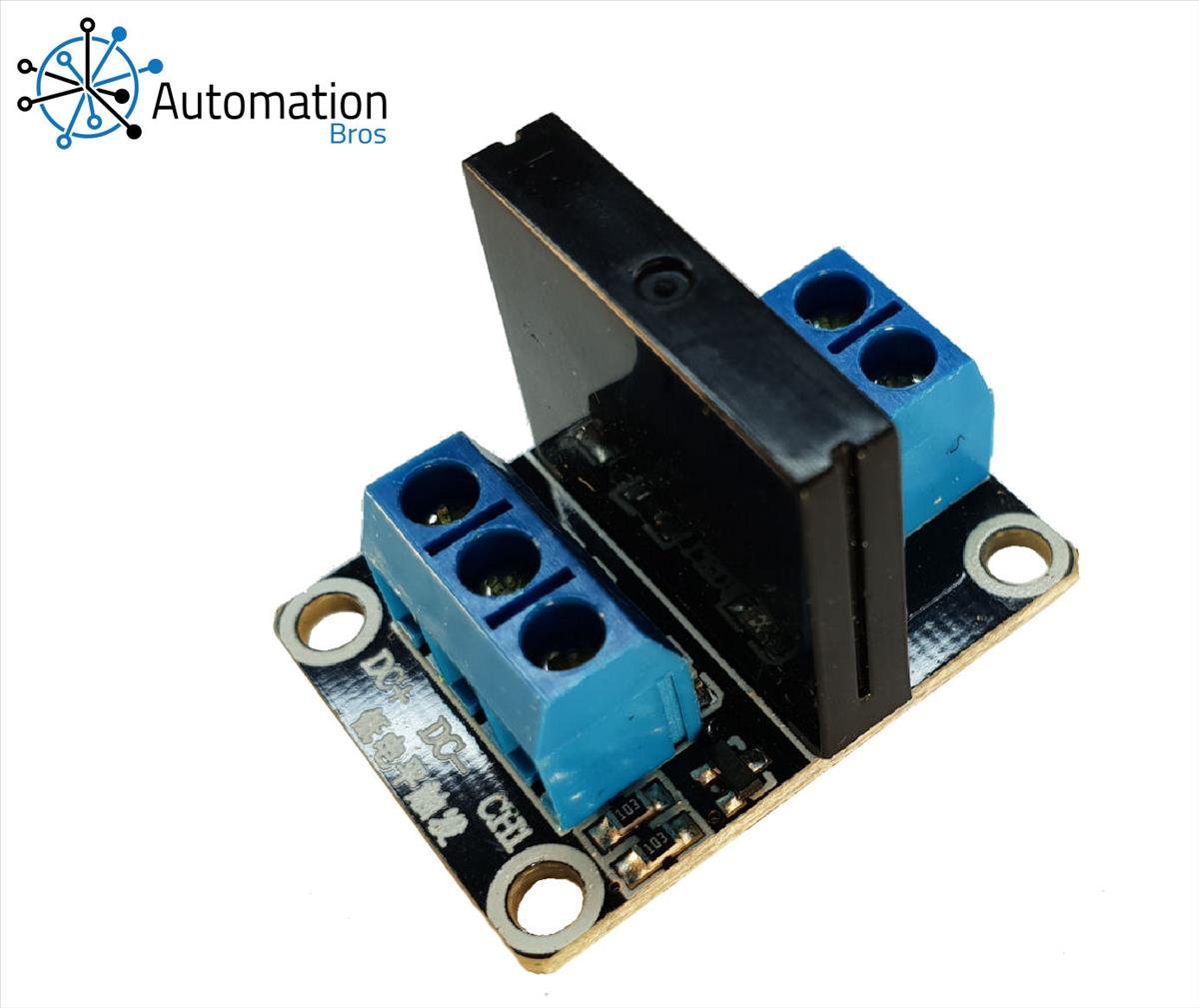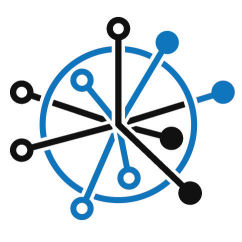Electronic Components
- Home|
- Switch Control|
- AC Solid State Relay - Single Channel - Low Trigger
AC Solid State Relay - Single Channel - Low Trigger
Active Low. This 3.3 / 5v Solid State Relay module can be used in projects, such as smart home implementation and other automated applications, including switching LED's, Motors, Lamps, Pumps, Roller blinds, etc... OUTPUT: AC voltage 240v 2A max It can be controlled directly with 3.3v or 5v logic signals from a micro-controller or TTL drivers. Inbuilt LED to indicate the SSR is ON
- Code
- Questions & Answers
- Specifications
basic Arduino Code for Single Channel SSR Module
* FUNCTION: * The Arduino LED (connected to pin 13)will flash briefly to indicate the relay is on, at the same time the SSR will turn ON. * After aproximatley 1 sec the SSR will turn OFF for about 1 sec then the cycle will repeat. * If you open the Serial Port at 9600 Baud: * You will see a text confirmation of when the relay is ON / OFF * You will also see the TX Led flash briefly when the serial lines are sent.
/* BASIC SSR TIMER *************************************************** * WIRING: * 5v pin on the Arduino to DC+ on the SSR board * GND pin on the Arduino to DC- on the SSR board * Pin 7 on the Arduino to CH on the SSR board *************************************************** * FUNCTION: * The Arduino LED (connected to pin 13)will flash briefly * to indicate the relay is on, at the same time the SSR * will turn ON. * * After aproximatley 1 sec the SSR will turn OFF * for about 1 sec then the cycle will repeat. * * If you open the Serial Port at 9600 Baud: * You will see a text confirmation of when the relay is ON / OFF * You will also see the TX Led flash briefly when the serial lines are sent. */ // Declare Pins int SSRpin = 7; int ledPin = 13; // the setup function runs once when you press reset or power the board void setup() { // Open the Serial port to (9600 Baud) Serial.begin(9600); // initialize digital pin 13 (ledPin) as an output. pinMode(SSRpin, OUTPUT); pinMode(ledPin, OUTPUT); // Set the relay pin to HIGH which holds the SSR OFF digitalWrite(SSRpin, HIGH); } // The loop runs over and over again until the arduino is re-programmed void loop() { digitalWrite(ledPin, HIGH); // The LED is On digitalWrite(SSRpin, LOW); // The SSR is On Serial.println("The SSR is ON"); delay(350); // Led delay digitalWrite(ledPin, LOW); // The LED is Off delay(650); // Relay interval digitalWrite(SSRpin, HIGH); // The SSR is Off Serial.println("The SSR is OFF"); delay(1000); // wait for a second }
intermediate Arduino Code for single channel ssr module
* FUNCTION: * The Arduino LED (connected to pin 13)will flash briefly when the SSR is on. * Open the Serial monitor (9600 baud) * Type 1 to turn the SSR ON * Type 0 to turn the SSR OFF * You will see a text confirmation of when the SSR is ON / OFF * You will also see the TX Led flash briefly when the serial lines are sent.
/* INTERMEDIATE SSR PROGRAM *************************************************** * WIRING: * 5v pin on the Arduino to VCC on the SSR board * GND pin on the Arduino to GND on the SSR board * Pin 7 on the Arduino to CH on the SSR board *************************************************** * FUNCTION: * The Arduino LED (connected to pin 13)will flash briefly * when the SSR is on. * * Open the Serial monitor (9600 baud) * Type 1 to turn the SSR ON * Type 0 to turn the SSR OFF * * You will see a text confirmation of when the SSR is ON / OFF * You will also see the TX Led flash briefly when the serial lines are sent. */ // Declare Pins int SSRpin = 7; int ledPin = 13; void setup() { // Start Serial at 9600 baud Serial.begin(9600); // Set the SSRpin as an OUTPUT pinMode(SSRpin, OUTPUT); pinMode(ledPin, OUTPUT); // Set the relayPin HIGH to hold the SSR OFF digitalWrite(SSRpin, HIGH); // Acknowledge the program Serial.println("PROGRAM READY"); Serial.println(""); } // The loop runs over and over again until the arduino is re-programmed void loop() { while (Serial.available()) { char inChar = (char)Serial.read(); if (inChar == '1') { digitalWrite(SSRpin, LOW); // Turn the SSR ON Serial.println("Solid State Relay ON"); } else if (inChar == '0') { digitalWrite(SSRpin, HIGH); // Turn the SSR OFF Serial.println("Solid State Relay OFF"); } else if (inChar != 1 && inChar != 0){ Serial.println ("Command not recognised"); } } }
AC Solid State Relay - Single Channel - Low Trigger
This module is active high. Active Low Low = On /Less than 1.5 at the IN pin will turn the SSR ON High = Off /Greater than 3 volts at the IN pin will turn the SSR OFF 3 Pins: VCC / GND / CH (Connection instructions are in the comments at the top of the example code). This Module can be controlled directly with 3.3V or 5V logic signals from a micro-controller or TTL drivers. Input: 3.3 / 5v DC Output: 240v 2Amps max AC